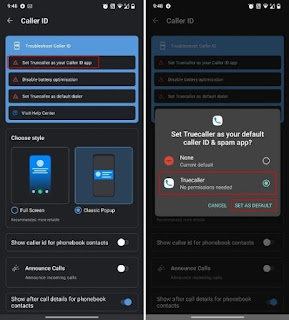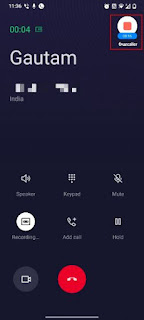How to Record Calls on Android with Truecaller
Sometimes it is necessary to record certain calls on Android and thanks to Truecaller, doing so is very easy. It is an application that allows us to record all the calls that we make or receive from our devices, and record our voice and the voice of the person who called us.
How to record calls with Truecaller on Android
The first thing will be to configure Truecaller as the default phone app, and this is something we can achieve in a very simple way from the phone settings.
When we do that, the call recording button will appear in the default calling app and we can easily record the calls. For this we go to Truecaller > click on the three lines > Configuration > Caller ID. From here we can click on "Create Truecaller as your caller identification app", grant it the necessary permissions and that's it.
Call Recording
Now we have to test the functionality, the ideal is to ask a friend or family member to contact us, as soon as we are contacted, we will press the register button above the default tag. The only thing we have to do is to press the floating button and this way it will start recording the call. The caller's voice and ours are recorded, the sound quality is very great. Even if we make a call in speakerphone mode, we won't hear echo or background noise.
How to search for Truecaller recordings
In order to access the recorded calls we will have to open Truecaller, press on the three horizontal lines and then go to call recording.
Saved Recordings
Here we will find all the recorded calls, it even allows us to share the audio with anyone through different applications.
The thing to emphasize is that the app does not allow audio editing for security reasons and to avoid "problems". In case we want to access the recording files directly to save them somewhere else. We will have to use the file manager app, go to the internal storage, then to Music and then to the TCCallRecordings folder.